How do I?
Add text to a gif
Add an image to a gif
Resize a gif
Crop a gif
Change when objects appear
Make text move over a gif
Resize a gif using gifntext
Resizing a gif is easy! There is no watermark or account necessary.
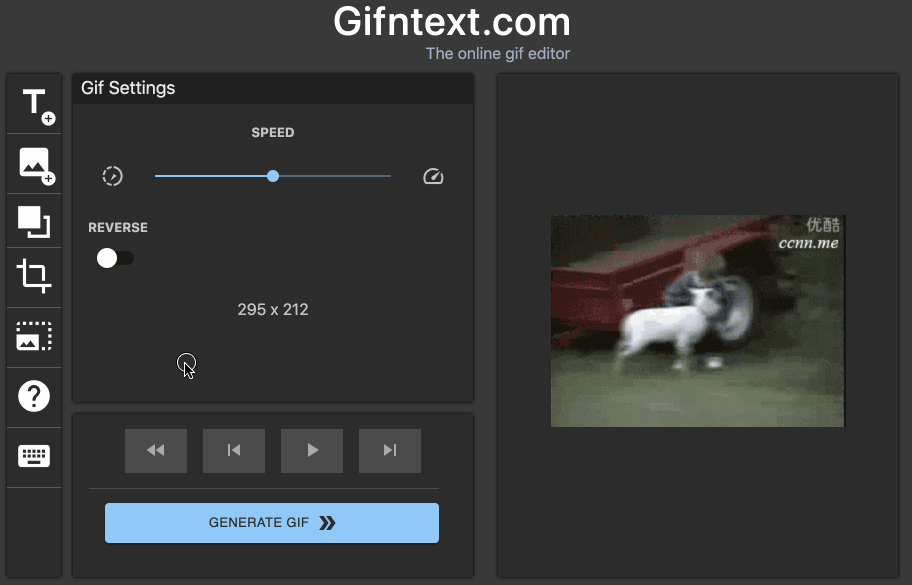
- After uploading your gif, click the "Resize"
 button in the toolbar
button in the toolbar
- Drag the edges of the gif to resize to your desired size
- Hit "Apply" or [enter] to save changes
- Click "Generate" to see your final gif! It's that simple!