How do I?
Add text to a gif
Add an image to a gif
Resize a gif
Crop a gif
Change when objects appear
Make text move over a gif
Add text to a gif using gifntext
Adding text to a gif is easy! There is no watermark or account necessary.
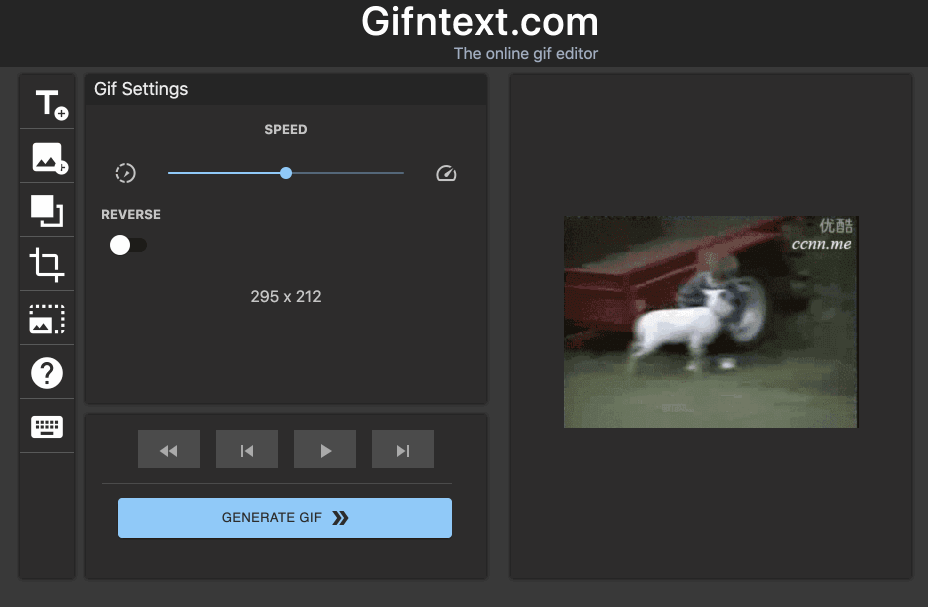
- After uploading your gif, click the "Add Text"
 button in the toolbar
button in the toolbar
- To change the text content, double click on the text on the canvas or in the settings window.
- Using your mouse or the arrow keys, drag/move the text where you'd like
- When the text is selected, you can change the font, color, stroke, styles, size and other properties of the text in the settings window
- Click "Play" (or spacebar)
 to preview your gif.
to preview your gif.
- Click "Generate" to see your final gif! It's that simple!